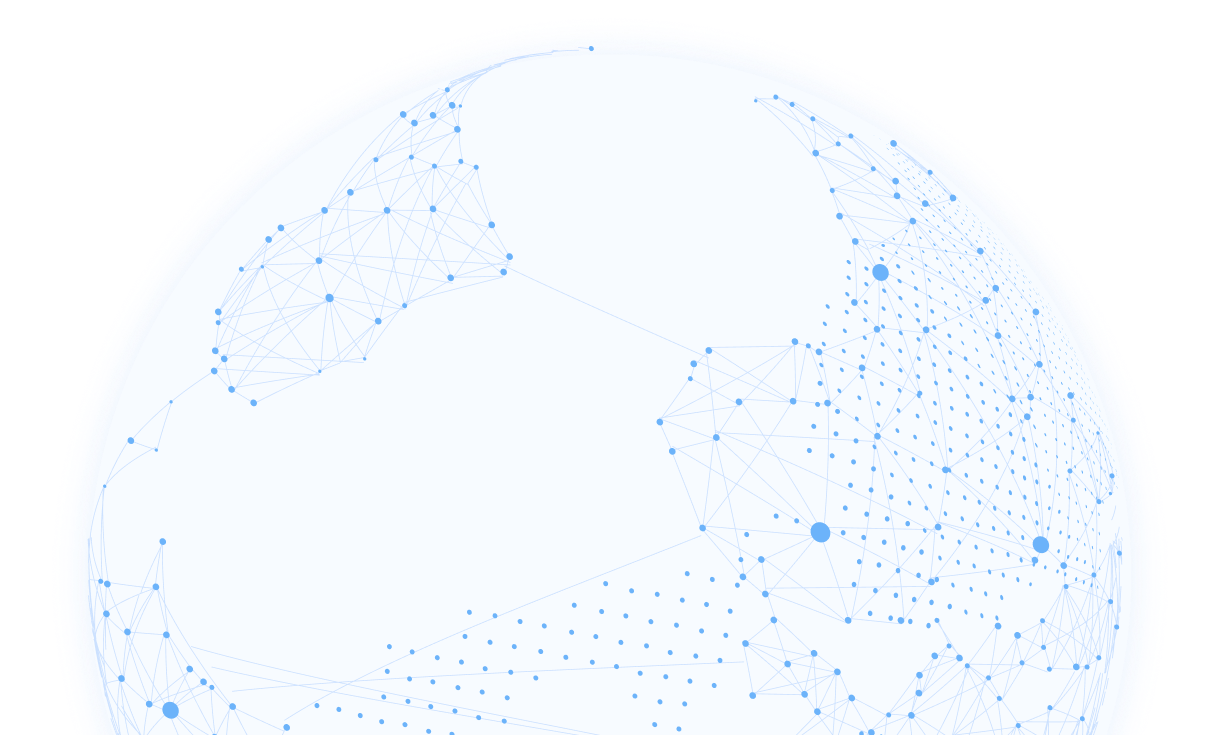How To Set up a Chrome Proxy for Spider

To start this process:
- Open the Chrome browser
- Hover over the top right corner and click the on the 3 dots icon (“customize and control Google Chrome”)
- At the bottom of the dropdown menu click on settings
- Then find the advanced options menu on the left hand side and click on it.
- Finally, click on ‘system’ and one of the options will be ‘Open your computer's proxy settings’ , click on it and you're good to go! A settings page will then appear since proxy settings are formatted through the operating system because Chrome does not contain its own proxy setting page.
When your proxy is configured and working, an added layer of privacy and security is built into your online browsing activities: your web traffic becomes anonymous and secured, e.g. your own IP address is changed or belongs to a real physical home address. While proxies tend to be manually turned on for each use, enabling it through the chrome proxy settings allows for automatic usage (a proxy manager also does this) so you don’t have to deal with the annoyance of permitting it each time you surf the web.
- For windows users, this is a great article covering how to setup the Chrome proxy: https://www.dummies.com/article/technology/computers/operating-systems/windows/windows-10/how-to-set-up-a-proxy-in-windows-10-140262
- For Mac users, this is a great article covering how to setup the Chrome proxy: https://support.apple.com/en-gb/guide/mac-help/mchlp2591/mac
Chrome proxy via a proxy manager
If you want to set up the Chrome proxy via a proxy manager, there is a different process, but the manager allows for seamless functionality and an easy to use dashboard. There are many great proxy managers available that offer Chrome and other browser proxy integrations. A great thing about Spider is that is is compatible with virtually all proxy managers
Which kind of proxy should I use?
Depending on your use-case for proxies, either datacenter or residential proxies will be more suitable for your needs. It is vital to choose the proper one or else you can run into issues or have a bad experience if the proxy is unfitting for the particular function. Here is our article for datacenter vs. residential proxies if you are unsure.
Download Spider today!