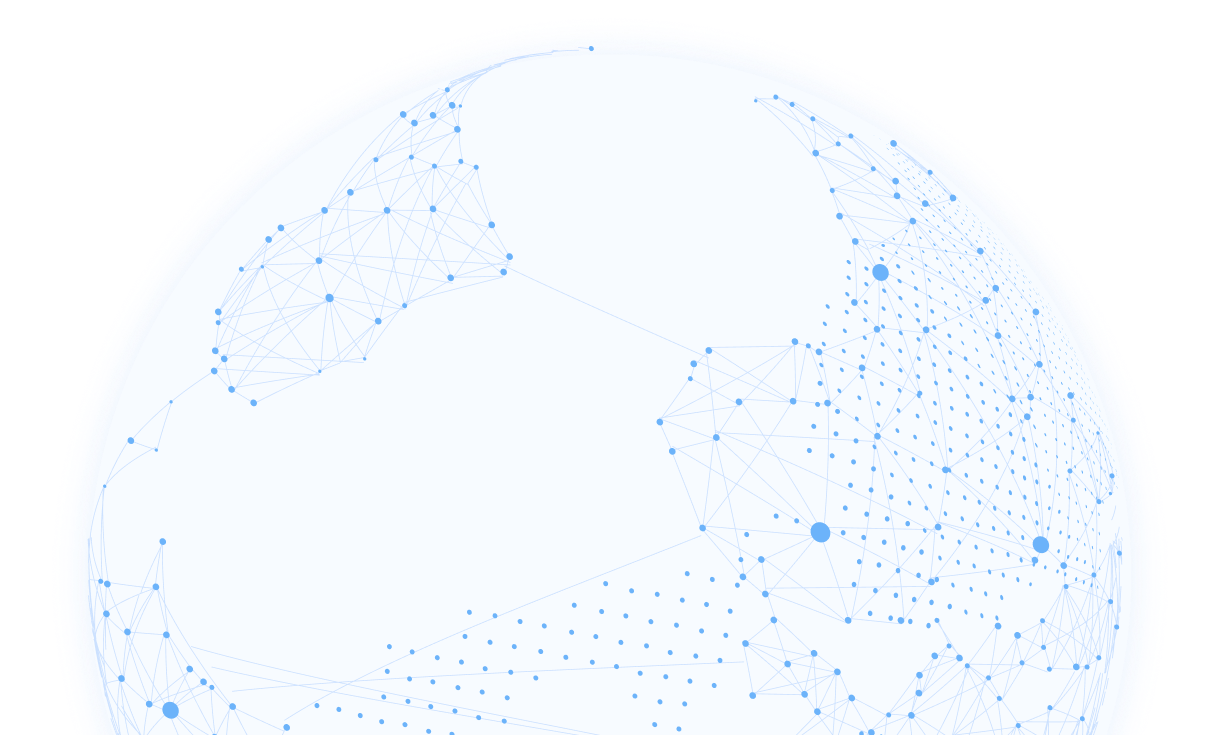Browser Fingerprinting Basics

Online privacy and anonymity over the internet are of the utmost importance to many web users today, with proxies and VPNs functioning as the two top solutions to arriving at these needs. A predicament arises however when these two solutions are partially ineffective against browser fingerprinting, since the technique creates a distinct set of elements which identifies and tracks an online user for every website accessed. In this blog, We will go over what browser fingerprinting is and its main functions.
Browser Fingerprints - what is it
Browser fingerprinting is effectively a technique used by websites to track and identify internet users that access their websites, by way of collecting and storing data belonging to a user. This can be done for various purposes such as targeted (localized) advertisements by companies. These fingerprints can recognize and monitor users' (along with their devices) browser activities even when they have cleared their cookies/supercookies and browser history, or use anonymous browsing tools like VPNs or incognito mode. Browser fingerprinting as a result violates people's privacy (and in some cases, even civil liberties), even when a person configures their browser settings to not be tracked at all. The type of information actually gathered is numerous: display monitor size, screen resolution, language preferences, OS, browser type (Google, Mozilla), all plugins/extensions, GPU/CPU, even audio stacks. The aggregate data values form the unique digital signature belonging to a particular internet user and their devices.
Browsing fingerprinting has become the most effective way to track internet users online, working 99% of the time including you reading this right now on our Spider blog page. To see your own unique fingerprint, you can use this resource tool, which regardless of any protective barriers you use (VPN, proxy, private browsing mode), will still accurately gather all your information. Now while browser fingerprints cannot get your physical facial identity, it gets all other data belonging to your device, targeting a user’s HTTP requests (needed to access any website) by employing Javascript codes which capture all the browser characteristics to create the digital fingerprint.
Purpose of browser fingerprinting
Most of the time, the technique is used by companies to deliver targeted advertisements which they use based on your tracked online activity stemming from the fingerprinting. The biggest websites in the world use this data collection method, from Google to Facebook or Instagram. The process involves both 3rd party (outsourced) companies who compile all the gathered data on an individual (including age and physical location) , popularly referred to as data brokers, and then sells this information to large corporations who in return advertise products you will be interested in. Without this double-process, online marketing would be almost impossible especially the employment of local or personalized advertisements. Of course, there are crucial benefits to browser fingerprinting as well: protecting online banking info from hackers, securing email logins (authentication procedures dont exist without fingerprinting), and so on.
Can I prevent browser fingerprinting?
Most people might get scared that all of their data and social identity is being tracked online and would justifiably want to prevent such trespassing actions, however it is nearly impossible to achieve unless you want to essentially be able to only visit websites on the deep web, because the two most effective solutions are deactivating JavaScript and using Virtual Machines. Both options though are unrealistic for 99% of internet users who use the most popular websites in the world and rely on convenience and speed wherever traversing the web. Therefore, the most efficient answer is not trying to prevent browser fingerprinting, but instead giving a false version to websites through the use of Spoofing. To learn more about this process of providing false data to websites to minimize your digital fingerprint, check out my other article detailing how to do so.