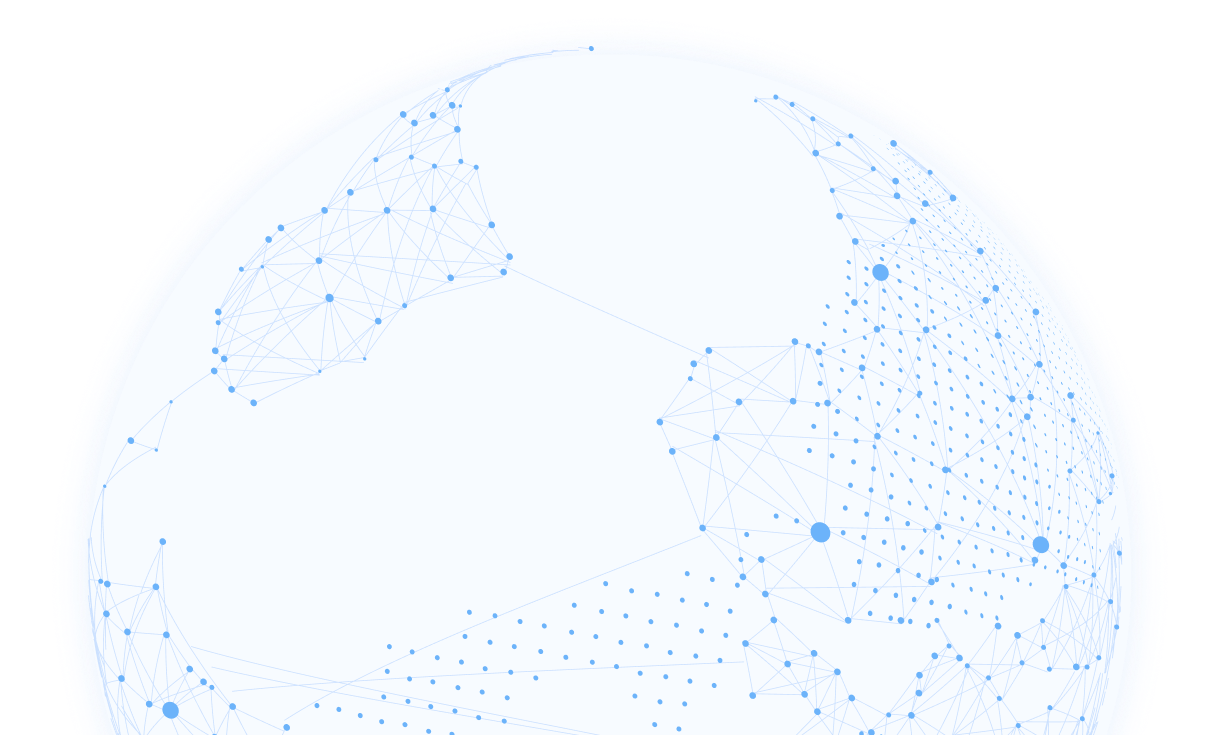How To Avoid Online Fingerprinting

Data protection is one of the most important elements for internet users today, as everyone wishes to secure their privacy/anonymity. Over time however, this vital feature has become increasingly difficult to attain or maintain, especially with elaborate data information tools that identifies and tracks online users-- a scary indictment. The most popular products used for security against these techniques are proxies and VPNs, but even using them can prove to be difficult against new data gathering techniques, such as device fingerprinting. It is not impossible to avoid, as one effective method to avoid fingerprinting is Multilogin.
If you are curious and worried about online fingerprinting, you can check if your data information has been collected and tracked, using this online resource: https://coveryourtracks.eff.org/ < you may be surprised at the results!
How to defend against fingerprinting
Spoofing - used for Multilogin
Before explaining how Multilogin can help define against fingerprinting, it is important to understand the term spoofing. Spoofing is a common method used in cybersecurity for individuals to successfully identify as another person or program, usually a trusted source, by falsifying data. Spoofing, which is commonly associated with cyber attacks from scammers, can be used beneficially in this context to help protect online information. It should be noted that there is no one method that can entirely prevent fingerprinting since it is a routine procedure that is used whenever a person accesses any website. Given this, something like spoofing can be used to deceive website fingerprinting.
Multilogin - powerful answer against fingerprinting
There are multiple methods for implementing Multilogin, from browser extension to software plugin applications, however this requires time, knowledge and vetting to ensure the Multilogin tool is effective. To avoid these obstacles, there is a much easier solution that short-circuits them-- Multilogin software application. The app does not attempt to prevent fingerprinting, because the process as aforementioned is futile, rather, it allows websites to collect data but this data is supplanted with a different artificial one, thereby hiding the real user’s identity. The Multilogin app also contains its own two unique in-house browsers, which further supplements their main anti-fingerprinting solution through added abilities in its management. Furthermore, different accounts can be created that form distinct virtual environments, to which various browser parameters from cookies to local cache are separated for each browsing profile (each with their own artificial digital signature).
Now while Multilogin is an all-encompassing software instrument, some people may feel it is inadequate alone and may require additional protection. These add-ons can include online user spoofing which rotates different browser parameters every session for the user, reducing the fixed set of identifying elements. Another add-on is canvas identification, which prevents websites' javascript codes from attaining a user’s information, or tricks a website’s Javascript API using unique random values when displaying its browser parameters. One last helpful add-on are anonymous-centric browsers, whose entire goal is to completely safeguard an internet user’s identity whenever they surf the web. The most effective of these browsers are Tor and Brave.
With all these measures online fingerprints can be drastically reduced, but there are still some ways in which hackers or websites can track and store user data. In order to completely, 100% avoid browser fingerprinting (which for the majority of people there is no need to), one can start to look into Virtual Machines which mimics an entire 2nd computer system virtually, and here is a great place to begin.
Conclusion
With all these solutions present - the most advanced and efficient being Multilogin - an online user like yourself can minimize the scope of browser fingerprinting, in order to ensure greater safety, security, and a peace of mind whenever surfing the web.