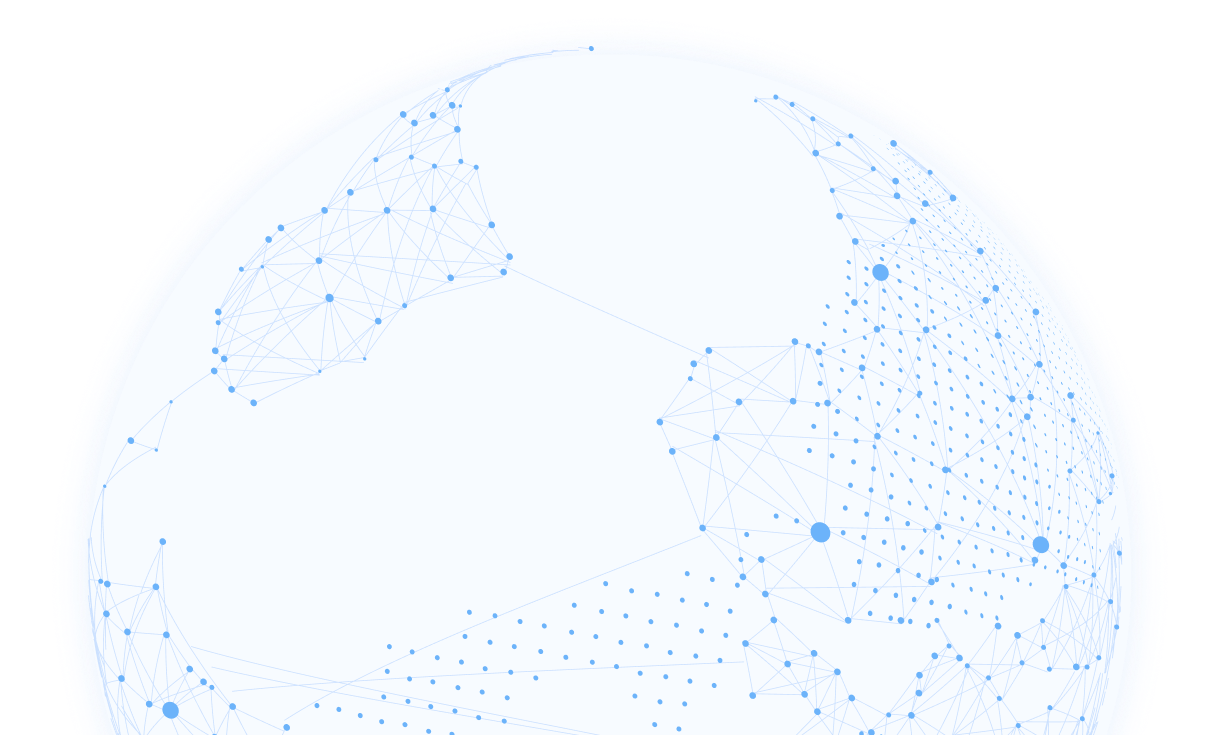Proxies + cURL

cURL Enables Efficient, High-Volume Search
cURL (pronounced “curl” and often spelled that way too) is an industry-standard command line tool that offers a fast and easy way to check proxy setups using any operating system. This free and open-source tool allows users to seamlessly connect with remote servers using HTTP, HTTPS and other standard network protocols for efficient web scraping, ad verification, and many other high-volume search purposes that depend on safe, stable proxy networks.
Since cURL is a text-based tool that operates from the system’s command line using URL syntax, it provides virtually endless flexibility for accessing multiple sites at once and transferring data without the need for a graphical interface – or even any human intervention at all.
What is cURL — and Why Use It?
cURL stands for “client URL,” and it’s one of the most common ways to interact directly with application programming interfaces (APIs) and remote servers. cURL is preinstalled in Windows and Mac OS, and can freely be downloaded for Linux. Because cURL is free and open-source, anyone can access its code, modify it, and share it wherever they like. It can also be used to make any kind of web request, just as a standard web browser does – but with far more functionality.
Web browsers like Firefox and Chrome are designed to create a visual experience for interaction with the internet. This makes them easy for anyone to use, but they require a considerable amount of user interactivity in order to get the right results. To view a web page in any of these popular browsers, you’ll need to first open a browser window, then type the URL of the website you’re looking for into a URL field or search engine. When the browser returns the result, you’ll have to click on the page you want to view. The page then appears in the browser window. In that way, a browser renders the information related to a website in a way that’s readily visible and easily accessible. However, saving data from the page requires still more steps.
cURL is often called a “non-interactive web browser,” because it performs the same functions as a web browser, but without going through those multiple steps. Using the “curl” command on the command line, cURL can pull data from any Internet source and either display it directly on-screen or save it to a file as raw information. With cURL, it’s possible to transfer data to or from any server with any of the commonly supported protocols, such as HTTP, HTTPS, POP3 and SMT.
Because cURL libraries (called libcurls) are preloaded in most Windows and Mac operating systems, all cURL syntax will be recognized, and cURL requests can be executed. Launching cURL on any supported system begins with typing the curl command followed by a link to the specific URL you want to visit. At that time, the page you requested is displayed on the screen, and you can indicate whether to save it to a file. cURL can also download multiple files at once by setting sequencing notation in the command line text.
Although cURL can be used for simple, browser-type tasks such as viewing and downloading web pages and images, it’s also a go-to tool for web developers, web scrapers, and anyone needing to collect and save large amounts of data from web pages. cURL allows developers to handle issues such as testing REST APIs, SSL connections, and links. But it can also help to test and manage the proxy networks needed for large data collection projects.
Use cURL with Proxies for Security
Proxy networks, or proxies, not only protect users’ own IP addresses from malware and other bad internet behavior, they also speed up common requests and make it possible to execute a large number of web searches without tripping security bots and triggering blocks and restrictions on visiting specific sites. Proxies can combine essential features of firewalls, web filters, and search tools in order to maintain users’ security and privacy during web browsing.
Proxy networks operate using a series of unique IP addresses that can rotate with each browser request so it appears that every search originates from a different, legitimate user. That allows businesses, researchers, and online marketers to conduct high-volume searches anonymously and safely, without attracting the attention of the many security features on target sites. Proxies also reduce load time for large sites and allow users to connect with restricted or geo-specific sites that block IPs outside the region.
Now, proxies are an essential tool for conducting extensive online research for a variety of purposes, such as advertising verification, competitor tracking and data journalism. They can also be useful for web developers, who can use them for testing server connections and site functions. But checking and managing proxy networks using standard browser capabilities can be slow and limited.
Working with cURL can detect problems with proxy connections or setups before launching a project, since it immediately returns error codes and other alerts to indicate issues with servers, proxy software, or connections. That allows users to fine-tune the network and ensure that everything is working properly before starting a web scraping operation.
Proxy users can set up, test, and manage proxy networks to carry out any web scraping or data gathering task safely and efficiently by adding a proxy variable to cURL syntax in the command line. To start “curling” with a proxy, you’ll need to define the target proxy in the cURL syntax using the —x or proxy command, plus the target proxy URL.
Entering the proxy command sets up the proxy with the HTTP protocol, but that prefix can be changed to HTTPS or SOCKS, the only protocols that work for proxies. Then enter the proxy site information. This allows you to check whether the proxy is set up correctly and can be accessed. The same process can also work to get data from APIs via the proxy server, since the API only reads the proxy’s address. cURL also allows users to check the functioning of rotating proxies and other types of proxy setups with just a few changes in syntax.
Because cURL makes it possible to access and collect information from multiple sites at once, proxy users can download and store large amounts of raw web data in one operation. This makes it easy to access website information and mine it for the insights and statistics that can shape a marketing campaign or research project.
cURL can mimic the functions of any web browser for uses ranging from simply visiting a webpage or downloading a file to advanced web searching. But because cURL is non-interactive beyond the initial command line input, it offers far more flexibility and speed than standard graphical browser interfaces. Free to download and relatively simple to use, cURL is an industry-standard tool for testing proxy functions and storing large collections of raw data from any website in the world.